LinkedIn Kudos is the newest kind of social proof on LinkedIn, introduced in June 2018. LinkedIn members who are connected to each other can give kudos to each other. Kudos comes from Greek and means acclaim or praise for exceptional achievement. On LinkedIn it’s basically like giving a virtual high-five to someone for their great achievement.
What are the benefits of LinkedIn Kudos?
When you receive Kudos on LinkedIn, you should expect more profile visitors and connection requests, because the Kudos that you received is not only visible to you, but to all of the connections of the person who gave you Kudos. By praising you for your exceptional achievement they basically promote you within their network, making everyone aware that you just did something great. It is also beneficial for the person who gives Kudos because being able to acknowledge other’s efforts is a valuable skill that only real leaders and team players have.
LinkedIn Kudos are plural or singular?
Despite appearances, Kudos is not a plural form. This means that there is no singular form Kudo and that the use of kudos as a plural, as in the following sentence, is incorrect: she received many kudos for her great work. The correct use is: she received much kudos for her great work.
How many kinds of Kudos LinkedIn has?
There are 10 kinds of Kudos at the moment on LinkedIn, each represented by a little colorful picture that shows the type of Kudos:
- Thank You
- Going Above and Beyond
- Inspirational Leader
- Team Player
- Great Job
- Making Work Fun
- Amazing Mentor
- Outside the Box Thinker
- Great Presentation
- Making an Impact
Here you can see the LinkedIn Kudos card graphics:

How does LinkedIn Kudos look like?
LinkedIn Kudos looks like a thank you card shared on the news feed. It can have likes, comments, shares. It includes the name and headline of the person who gave the Kudos and it has the name of the recipient, some additional text written by the giver and of course the type of the Kudos. Here is an example:
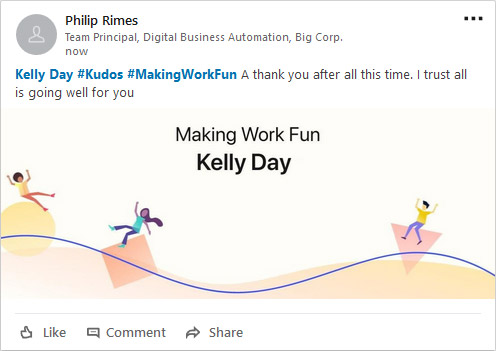
You can send Kudos to a single recipient or to many, using the same Kudos car, mentioning more recipients on it. That way the Kudos card will have all recipients’ names on it together. The recipients can’t divide it since it’s given collectively to them for their recognized great achievements. Here is an example of a Kudos card with multiple recipients:

Who can see the LinkedIn Kudos?
The person who gives Kudos can select who should receive the Kudos on LinkedIn. The giver shares the Kudos card on their feed, and the recipient(s) receive a notification and see the Kudos card in their feed. If someone visits the giver’s profile, they can see who did the person give Kudos to but if the visit the recipient’s profile, the received Kudos is not visible there unless the recipient is interacting with the card, meaning; liked, commented on or shared it. The received Kudos at the time of writing this article can’t be collected and displayed on the recipient’s profile like LinkedIn endorsements and recommendations.
Here is an example. Luca has given Kudos to Faye. As you can see it’s visible on Luca’s profile in the Activity section as shared content. At the time of giving the Kudos, it was only visible on Luca’s profile and in the news feed of Luca’s connections, who receive notifications of Luca’s actions in their news feed on LinkedIn.

After Faye noticed that she received Kudos, she likes the Kudos card and even commented on it, this way the LinkedIn Kudos become visible on her profile and to all her connections too, who receive notifications of her actions in their news feed.

Who can give Kudos on LinkedIn?
Only connected profiles can give LinkedIn Kudos to each other. You can’t give kudos to someone who you are not connected to. For example, after watching an online live stream or a presentation at a conference, you won’t be able to give Kudos unless you send a connections request and the recipient accepts it. Then you will be able to give Kudos because you are connected.
How to give Kudos on LinkedIn to a single person?
Giving Kudos on LinkedIn is very simple, the function is available on Mobile (iOS and Android) and on Desktop computers as well. Here is a step-by-step guide how to give LinkedIn Kudos to someone. Visit your connection’s profile and under the „More…” drop-down menu, you can find the „Give Kudos” option. Then select what kind of Kudos do you want to give from the available 10, and fill the Kudos card with information. It’s quick and simple!
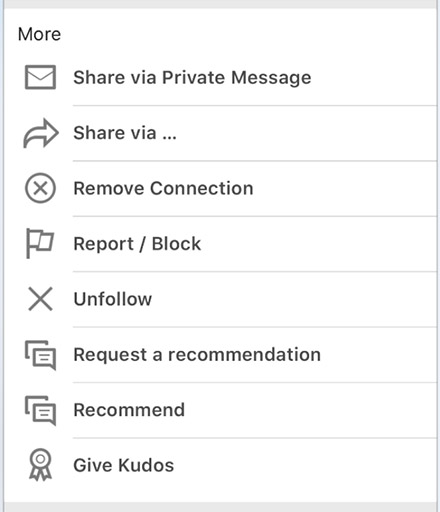
How to give LinkedIn Kudos to a group of people?
- Open your LinkedIn app on iOS or Android and tap on the share box at the top of your feed.
- Tap on the ribbon icon on the bottom, to set your post type to kudos.
- Select a connection or multiple people to send kudos to teams big or small.
- Choose from the 10 kudos categories, like “Outside the Box Thinker,” “Amazing Mentor,” or “Inspirational Leader.”
- Post to share the kudos to your LinkedIn Feed and the person you recognized will receive a notification letting them know that you gave them a shout-out, in addition to seeing it in their feed.
How many Kudos can I give on LinkedIn?
You have limited number of LinkedIn Kudos available every week. You can’t just carpet-bomb your connections with Kudos. The reason behind this, that you should give LinkedIn Kudos for exceptional achievements and not give them away like candies. The number of the remaining Kudos that you can give this week, is displayed in the application.
Who can receive Kudos on LinkedIn?
Anyone can receive Kudos on LinkedIn who has at least one connection because only connected profiles can give Kudos to each other. The more LinkedIn connections you have, the better impression you make on them is the higher the chance you receive Kudos from them.
How to receive Kudos on LinkedIn?
To receive Kudos on LinkedIn you don’t have to do technically anything. You don’t have to accept the Kudos like written recommendations, you don’t have to allow a new skill showing up on your profile, like when you get endorsed for a skill that you didn’t list on your profile yet. Kudos is basically a „Thank you card” that your connections can share on their feed, mentioning you. Since you are mentioned on this card, you get a notification and this card shows up in your feed to. However, if you want the Kudos to show up on your profile you have to interact with it, for example, like it, comment on it, or share it. That way it will be displayed on your profile in your activities section and your connections will also see that you received Kudos.
How to see other’s Kudos on LinkedIn?
To see other’s Kudos on LinkedIn, you have two options. You can visit their profile and look at their activities and feed to see if they gave and received any Kudos recently. Or you can initiate a search on LinkedIn for #Kudos to see everyone who gave or received Kudos. Please note, this second option will show you everyone, not just your connections, therefore it’s kind of useless unless you have a plan on how to utilize this knowledge.
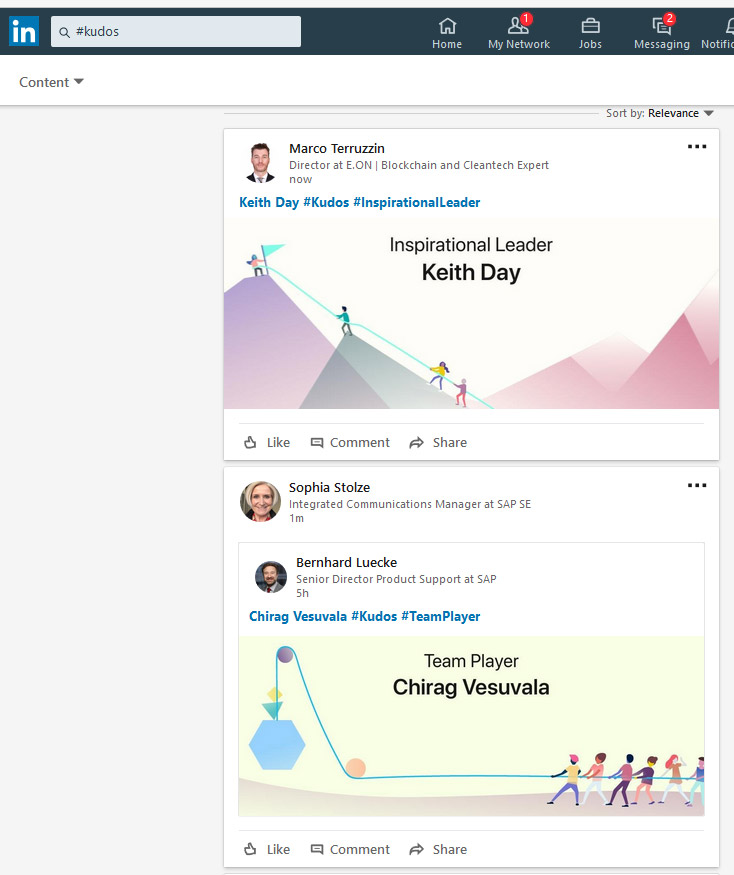
Why can’t I see the new LinkedIn Kudos?
If you don’t have the Kudos feature activated yet, don’t worry. You can receive Kudos from others, you just can’t give yet. LinkedIn usually rolls out new features gradually not to everyone at once. LinkedIn Kudos are only available on mobile at the moment. but hopefully, LinkedIn will introduce this feature on the website too instead of just keeping it exclusive for the mobile app, just like they did with the “magnet” feature which was introduced more than a half year ago and it’s still missing from the web/desktop interface.
LinkedIn Kudos vs LinkedIn Endorsements – which is better?
Unline LinkedIn endorsements that can be collected and displayed on your LinkedIn profile, Kudos are temporary. When you receive Kudos, they will be displayed on your news feed, and you can keep them for a while by liking, commenting and sharing it, but eventually, they will get old and sink in the news feed, making them technically invisible. Of course, LinkedIn might change this in the future, but at the time of writing this article, this is the case. Giving endorsements for your connections is a permanent way to express your gratitude for their exceptional achievements, using their skills. That doesn’t mean that you can’t give Kudos too, but in our opinion endorsements have more benefits. When someone does a great presentation, endorsing for presentation skills is just as good and as mentioned more permanent, than giving Kudos for a great presentation.
LinkedIn Kudos vs LinkedIn Recommendations – which is better?
Kudos are uncomparable to LinkedIn recommendations. You can give Kudos for a great achievement that happened once and it was stunning, but recommendations are deeper. People give LinkedIn recommendations to each other when they are certain about the other’s qualities that they worthy to recommend, while Kudos is just a quick acknowledgment, like giving a high-five to someone after scoring a point.
The conclusion of the new LinkedIn Kudos feature
The new Kudos feature on LinkedIn is nice when you want to express your gratitude for someone’s exceptional achievement, and you want to make others aware of this. Otherwise, you could just say a private message, saying something like “It was amazing how you handled the hiccup with the supplier, great job!” but that is only between you and the recipient. Kudos are basically the same but public. All your connections will see that you give Kudos to someone and if the recipient interacts with the incoming Kudos all of their connections will see it too in their news feed. Of course, just until a point when everyone starts sending Kudos to each other and then LinkedIn starts filtering them from the news feed timeline as they do with other posts. Their algorithm determines what is important to show in the news feed and what is not. Giving Kudos can strengthen connections since people like to know if they are appreciated. A funny little graphics with a few kind words can mean a lot.
